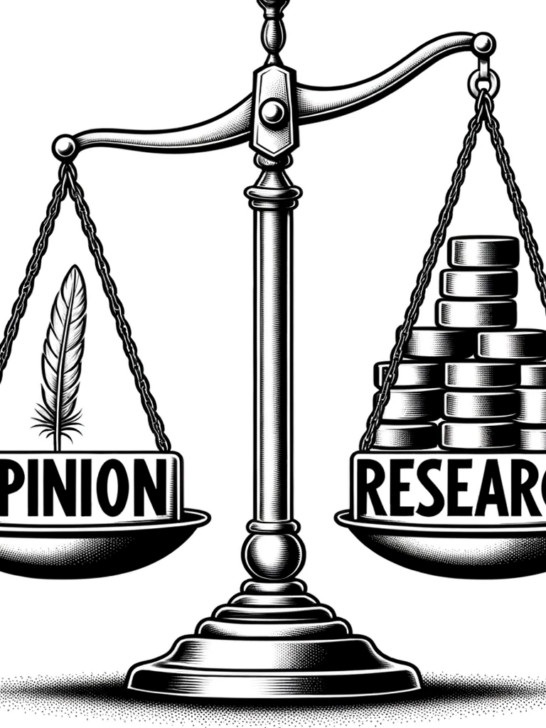| The Professional Writing Guidelines below are suggestions for redesigning, revising, reorganizing, and editing a document. These suggestions would work pretty well for any effort at revision, yet they are especially intended to serve as a revision heuristic The Document Makeover, the third exercise in Professional Writing (Syllabus), an undergraduate writing course. |
Assignment Guidelines
Revise, redesign, reorganize, and edit a document so that
- it adopts business and technical writing style, especially the trend toward visual language, infographics, document-design principles
- it makes the document more accessible to the target audience you identified in your Rhetorical Analysis Memo (Document Makeover).
Rhetorical Situation
- Audience: TBD based on the decisions you made in your Rhetorical Analysis Memo (Document Makeover)
- Purpose: TBD based on the decisions you made in your Rhetorical Analysis Memo (Document Makeover)
- Genre & Format: Course Syllabus
- Medium: TBD based on the decisions you made your Rhetorical Analysis Memo (Document Makeover). Here it is assumed you will still produce an alphabetical text, yet infographics, videos, powerpoints, etc. are permitted as well.
- Length: 500-6000 words of text.
| Note: Syllabi can be lengthy documents, especially when institutions require faculty to include boilerplate. For this exercise, you are not expected to revise an entire syllabus. Instead, you may select to redesign, revise and edit a section of a syllabus. Here, you can identify what material can be deleted by considering your Rhetorical Analysis Memo (Document Makeover). Don’t fret if your page length is shorter than the original syllabus. Remember that the “Before” document is your base, but it isn’t the only text you can use. You can add a word/sentence/paragraph for clarity and to help your purpose, but 85-90% of the text should come from the “Before” document. [ See Syllabi as a genre, a type of discourse ] |
Summary of Tasks
- Migrate, if possible, the original content from the syllabus to a blank Microsoft Word or Google Page. Or, retype up to 6000 words from the original syllabus.
- Use Microsoft Word’s accessibility checker to assess the readability of the syllabus. Or, download an api for an accessibility checker for Google Docs. Or, find a readability tool online.
- Consult as necessary declarative knowledge about Design, Revision, Style, and Editing
- Based on all of the above, redesign, revise, reorganize, and edit the document as needed to create a focused 1-2 page (500-1000 words) memo (or other approved document) that has a clear purpose.
No matter who your audience is or what purpose your document is fulfilling, your revised document must be Reader-centered as opposed to writer-centered and employ a professional/technical writing style.
Remember that the “Before” document is your base, but it isn’t the only text you can use. You can add a word/sentence/paragraph for clarity and to help your purpose, but 85-90% of the text should come from the “Before” document.
Grading
The revised document will be evaluated at the Global Perspective* and Local Perspective* for these features:
- Effective use of a reader-based prose approach for
- Effective use of basic a professional writing style and basic document design